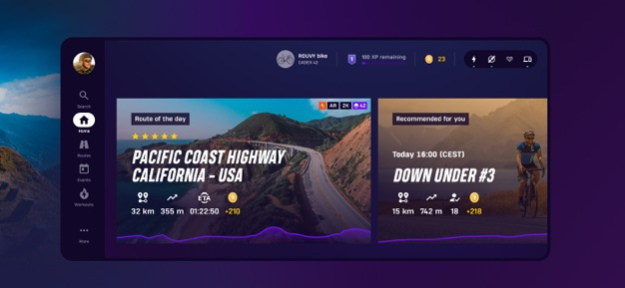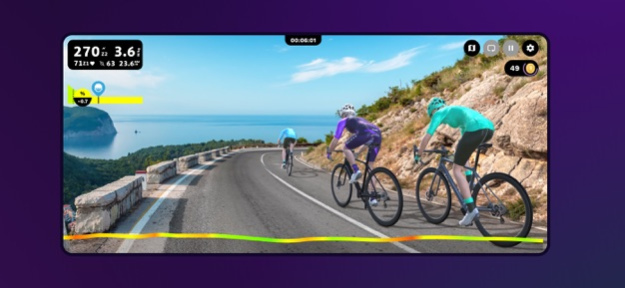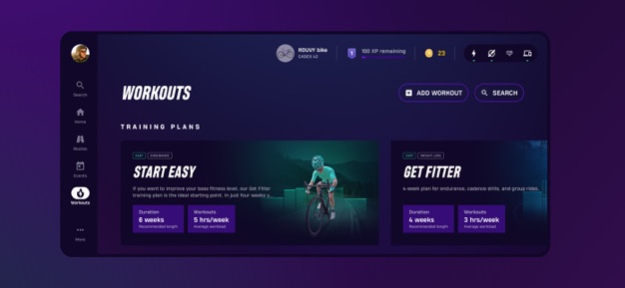Version History
Here you can find the changelog of ROUVY since it was posted on our website on 2021-12-13.
The latest version is 3.4.5 and it was updated on soft112.com on 19 April, 2024.
See below the changes in each version:
version 3.4.5
posted on 2024-03-28
Mar 28, 2024
Version 3.4.5
A couple of bugs have been fixed:
- Non-video routes now display elevation profiles and riders pin
- Trainer disconnections are now handled more effectively in specific scenarios
- Text overflow on tiles for Weekly goals has been resolved
- Initial values on the workout graph are now accurately displayed
version 3.4.4
posted on 2024-03-20
Mar 20, 2024
Version 3.4.4
Workout improvements - Improved user interface and functionality: Better search with filters and sorting.
An extra reward for finishing a Workout and completing any Training Plan.
Cadence metrics in workouts - We are introducing cadence to guide you in your workouts for optimum RPM and workout execution.
New Challenge section - Find all your challenges and progress in one place.
From now only one menu under your profile.
New bike releases - Giant and Cadex bikes.
version 3.2.2
posted on 2024-02-08
Feb 8, 2024
Version 3.2.2
Introducing the hot-fix with these fixes:
- Correcting typo in paced rides to W/kg.
- Resume ride window works again.
- The event warm-up dialogue is now smaller, and riders on the starting line are visible again.
- The navigation issue with the show results button in the filter is now resolved.
version 3.2.1
posted on 2024-02-01
Feb 1, 2024
Version 3.2.1
Introducing weekly goals - New tasks to accomplish every week with extra Coins for extra motivation.
Sorting added in Collections - You can now sort your routes more efficiently in Collections.
Improved user navigation - We are adding a menu under the avatar profile and improving the menu under More (3 dots) to navigate more easily.
Load more content - See routes and events more easily by clicking on the "Show more" tile at the end of the carousel and all content will now be loaded, extending the current 48 max. limit.
New bikes - New bikes available in Avatar Customization! Ride on Trek Emonda and Madone.
Instant Challenge rewards - Get your reward immediately after you finish each Challenge.
Route images upload - Part of your uploaded activities on the Riders portal & Strava will include screenshots taken during a ride at specific time segments.
Ride behaviour - Problem with invisible riders was fixed.
version 3.1.6
posted on 2023-12-20
Dec 20, 2023
Version 3.1.6
We fixed a few more bugs relating to higher memory consumption. It should result in better app stability and performance. Low performing devices will be affected the most.
version 3.1.5
posted on 2023-12-08
Dec 8, 2023
Version 3.1.5
A couple of bugs were fixed in this version:
- Workout instructions were out of sync when skipping intervals.
- Workouts do not load when accessed via deeplink on TVOS.
- Change the default route for workouts.
- A bug that made video download impossible in certain circumstances was fixed.
- Crashes on Windows: improved video player performance (SX player) for Windows.
- The event swimline should provide more relevant event recommendations.
- SX video player was improved.
version 3.1.3
posted on 2023-11-23
Nov 23, 2023
Version 3.1.3
- We heard your feedback and addressed some pressing issues related to the new user interface: Easily search for routes with more filters; See more content on your screen through automatic scaling; Select your bike directly from the bike icon in the top bar.
- More bikes to purchase with Coins! Check out the new Giant and Liv bikes.
- New users can explore the features through a sequence of tasks.
- We are continuously working on improving your video stability and performance and gradually launching a new video player for all platforms.
version 3.0.2
posted on 2023-10-30
Oct 30, 2023
Version 3.0.2
Discover the revamped ROUVY app!
Our new user interface, created with user feedback, simplifies your journey and let's you dive effortlessly into routes, challenges, events, and workouts. With an intuitive layout, focusing on your cycling goals just became a breeze!
Improved onboarding
In conjunction with our revamped interface, we've enhanced the onboarding process to provide clearer explanations of our features for new users, while also ensuring smoother navigation for our existing users.
version 2.30.1
posted on 2023-10-05
Oct 5, 2023
Version 2.30.1
Essential back-end upgrades to create new and better quality Challenges to the community, and improving the leaderboard quality. During this process, some bugs emerged. We’ve been working hard to resolve these issues, and this version is fixing it. We sincerely apologize for the recent issues with the Challenges.
version 2.30.0
posted on 2023-10-02
Oct 2, 2023
Version 2.30.0
- We are adding 20 new levels above the Legend level, so you can now continue to build your ROUVY career and compete against other top riders. Everyone who is currently sitting on level 80 will be automatically moved to their correct level based on Experience points.
- We are adding a new bike to your Avatar Customization options. The ROUVY branded bike is now the default for all new users.
- Graphics quality settings will be set as AUTO in default, which means that anytime you are struggling with a low performance of your hardware while running the app, graphics quality will automatically decrease to prevent app failure.
- Snapshots taken by the Companion App are now autosaved by default.
- A new update screen button on the dashboard will allow you to get the latest update easier.
version 2.29.0
posted on 2023-08-23
Aug 23, 2023
Version 2.29.0
- Get notified when a route or workout you choose happens to be part of a challenge.
- Learn about What is new/hot in the application through our new Update screen
- OmniMode videos now download and begin faster with no unnecessary delays.
version 2.28.0
posted on 2023-06-27
Jun 27, 2023
Version 2.28.0
- You can now share news about reaching a new Career level on Strava with a single click.
- As your route loads, you'll see a progress bar with useful riding tips instead of the endless loading circle.
- The app's visual experience has been improved by switching to a simple gradient background with no distracting elements.
- You'll now see that certain frames have weight and aerodynamic values that will directly affect their riding characteristics.
- Ride more to collect more Experience in your Career while also collecting Coins that you can freely spend on customizing your avatar.
- In addition to the TT mode, it is now possible to ride Strava Live segments in the Just Ride mode provided you don't make changes to reality level settings.
- Whenever you ride a route that's featured in an ongoing challenge, a pop-up notification will invite you to join the challenge.
version 2.27.0
posted on 2023-05-22
May 22, 2023
Version 2.27.0
- You can now leave a Training Plan by simply clicking the Leave plan button on the Training Plan detail page. This allows you more flexibility and control over your training journey. Please note that leaving a plan will reset any completion rate or progress.
- We are excited to announce that workouts are now integrated into challenges, so don't be surprised when you see a challenge that also includes a workout. This new feature will keep getting better, so stay tuned.
- Introducing a new tile on the app dashboard exclusively for Workouts and Training plans. Now you can easily access and manage your training activities from one centralized location.
version 2.26.1
posted on 2023-05-05
May 5, 2023
Version 2.26.1
TrainingPeaks workouts are fully available again. All your TrainingPeaks workouts are now correctly placed and visible under the tab called TrainingPeaks.
version 2.25.0
posted on 2023-04-05
Apr 5, 2023
Version 2.25.0
Workouts and Training Plans just got even better! The new app update brings you big improvements, including a detailed and super-useful view of each plan, an option to join the plan directly from the app, and the ability to see your progress, too!
version 2.24.1
posted on 2023-03-25
Mar 25, 2023
Version 2.24.1
- The Rouvy experience gets better with this release.
- A bug causing the application to crash shortly after launch has been fixed.
- Also we fixed some minor issues and made further improvements. Keep riding and keep getting fitter!
version 2.10.0
posted on 2022-08-18
Aug 18, 2022 Version 2.10.0
Release notes 2.10.0:
- Avatars are now leaning into turns, providing a more realistic experience.
version 2.6.1
posted on 2022-05-18
May 18, 2022 Version 2.6.1
Release notes 2.6.1:
- Better, faster, stronger. We cleaned up behind the curtain, so your ROUVY app is even better.
version 2.5.0
posted on 2022-04-20
Apr 20, 2022 Version 2.5.0
Release notes 2.5.0:
- You can now earn even more ROUVY coins and awesome badges just by covering distance, burning calories, climbing, and spending time in a saddle - introducing Achievements
- The screen, where you customize your avatar, got a makeover - more great things to do with your avatar are coming soon
version 2.4.0
posted on 2022-03-23
Mar 23, 2022 Version 2.4.0
Release notes 2.4.0:
- In the user profile, you can now see how you compare against others in your Career progress
- Fixed several bugs related to the avatar model
version 2.2.0
posted on 2022-02-01
Feb 1, 2022 Version 2.2.0
Release notes 2.2.0:
- You can now see the Career levels in the nearby list
- We’ve fixed the issue where the message about our new version didn’t show up on some devices
- In the user profile, you can now see how many coins are needed to reach the next Career level
version 2.1.0
posted on 2021-12-31
Dec 31, 2021 Version 2.1.0
Release notes 2.1.0:
- All new ROUVY Career is here - collect coins and start your journey to become a Legend
version 2.0.4
posted on 2021-12-15
Dec 15, 2021 Version 2.0.4
Release notes 2.0.4:
- We simplified the first launch of an application for new users
- Workouts now create a lap for each interval so you can analyze your training better
version 2.0.2
posted on 2021-11-30
Nov 30, 2021 Version 2.0.2
Release notes 2.0.2:
- We fixed a bug where power zones after the ride were showing incorrectly
- You can now download the route directly from workouts
- We simplified the Virtual partner widget on a dashboard
- Workout categories on the web now match those in the app
- We fixed some cosmetic issues for localized content